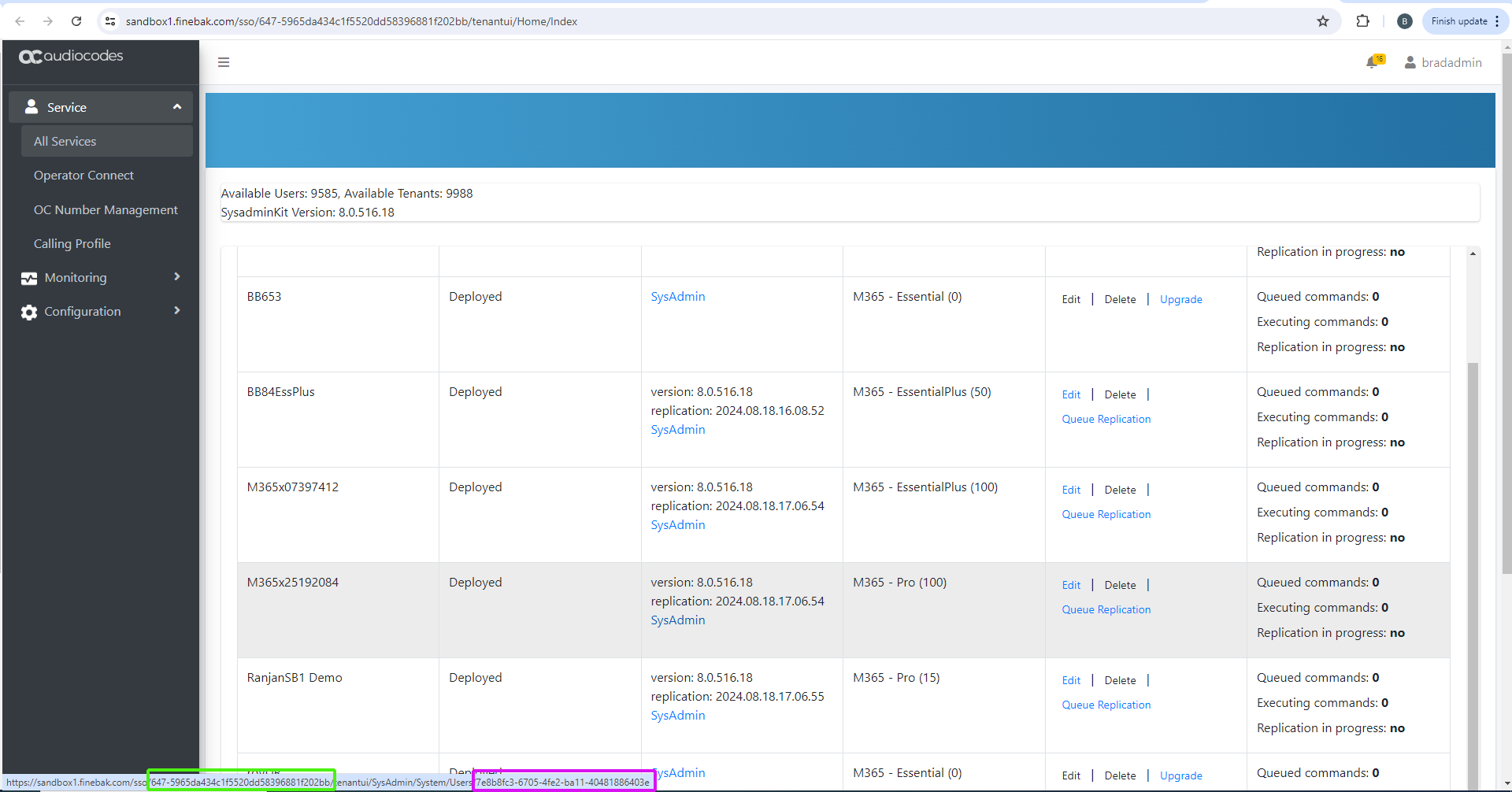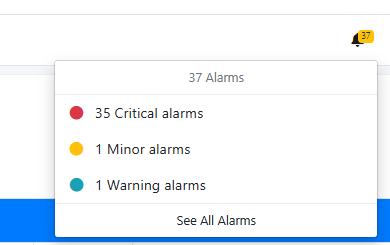Tenants Global View
The following figure illustrates the screen elements and fields in the All Services page.
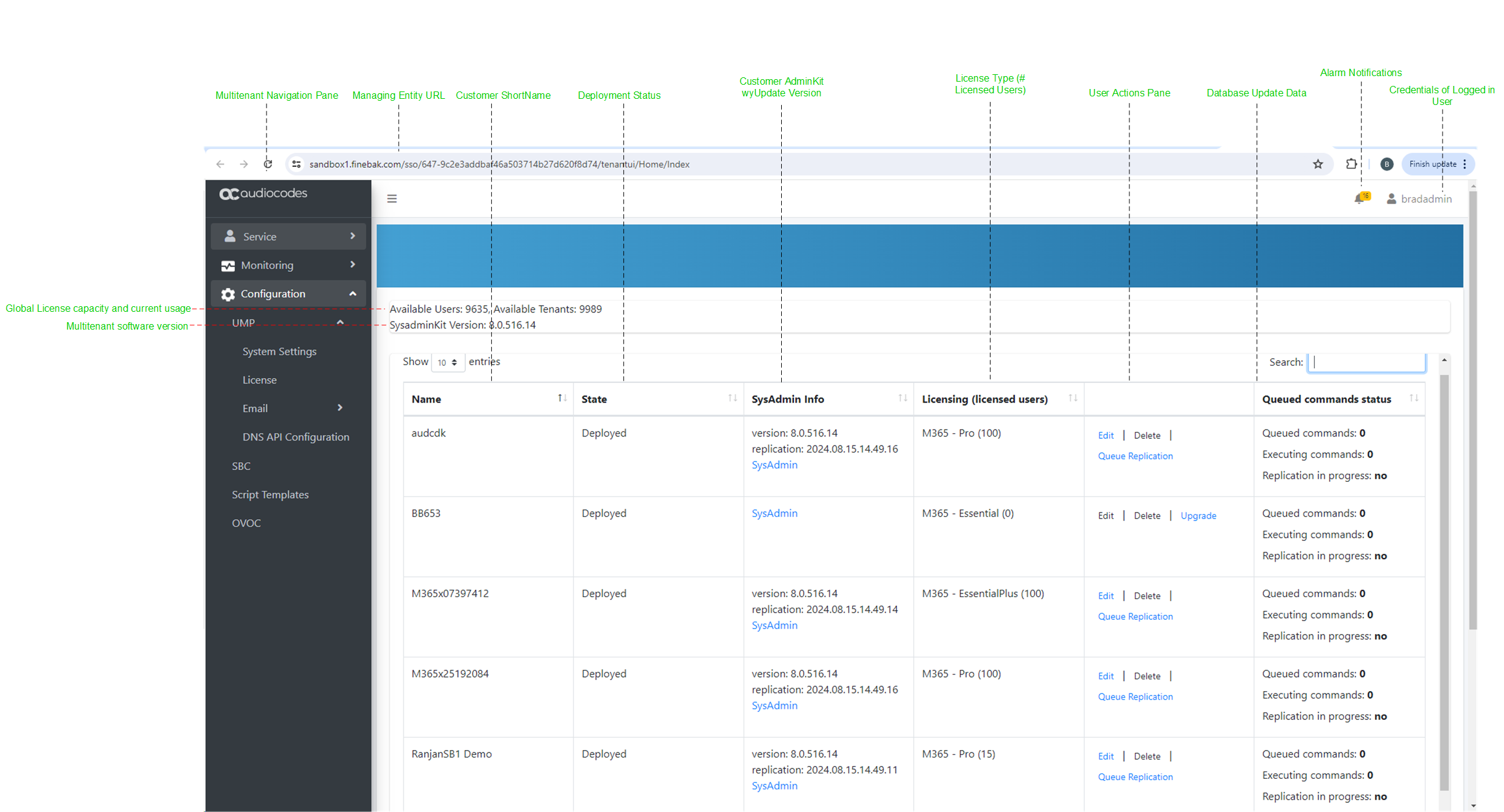
The Multitenant Services screen displays a quick glance status and monitoring summary of the customer-specific tenants.
|
Parameter |
Description |
||||||||||||||||||||||||||||||||||||||||||||||||||||||||||||||||||
|---|---|---|---|---|---|---|---|---|---|---|---|---|---|---|---|---|---|---|---|---|---|---|---|---|---|---|---|---|---|---|---|---|---|---|---|---|---|---|---|---|---|---|---|---|---|---|---|---|---|---|---|---|---|---|---|---|---|---|---|---|---|---|---|---|---|---|---|
|
Total Available Licensed Users and Customers |
|
||||||||||||||||||||||||||||||||||||||||||||||||||||||||||||||||||
|
SysAdminKit Info |
The wyUpdate installation SysadminKit version of the Multitenant (Main Tenant). See Upgrading Main UMP-365 Tenant. |
||||||||||||||||||||||||||||||||||||||||||||||||||||||||||||||||||
|
Name |
The name of the deployed service. |
||||||||||||||||||||||||||||||||||||||||||||||||||||||||||||||||||
|
State |
The customer Deployment status. One of the following values:
|
||||||||||||||||||||||||||||||||||||||||||||||||||||||||||||||||||
|
Sysadmin Info |
|
||||||||||||||||||||||||||||||||||||||||||||||||||||||||||||||||||
|
License Type (Licensed Users) |
The type of license and number of users licenses for each type:
|
||||||||||||||||||||||||||||||||||||||||||||||||||||||||||||||||||
|
User Actions pane |
|
||||||||||||||||||||||||||||||||||||||||||||||||||||||||||||||||||
|
Alarm Notifications
|
Click Notifications icon to display Active alarms for the user. |
||||||||||||||||||||||||||||||||||||||||||||||||||||||||||||||||||
|
User credentials |
Displays the credentials of the logged in user. |
||||||||||||||||||||||||||||||||||||||||||||||||||||||||||||||||||
|
Queued commands status |
|
||||||||||||||||||||||||||||||||||||||||||||||||||||||||||||||||||
|
Multitenant Navigation pane |
-Invitation Settings (Configuring Invitation Settings) -Email Server Settings (Configuring Email Settings)
|
||||||||||||||||||||||||||||||||||||||||||||||||||||||||||||||||||
|
Customer Shortname |
The customer shortname defined in the Onboarding. |
||||||||||||||||||||||||||||||||||||||||||||||||||||||||||||||||||
|
SysAdmin |
Opens the Customer portal for the selected tenant (see Day Two Management using the Service Portal). |
||||||||||||||||||||||||||||||||||||||||||||||||||||||||||||||||||
|
Edit |
Enables the configuration of the number of licensed users for the customer tenant (see Configure Number of Licensed Users). |
||||||||||||||||||||||||||||||||||||||||||||||||||||||||||||||||||
|
Delete |
Deletes the customer tenant. |
||||||||||||||||||||||||||||||||||||||||||||||||||||||||||||||||||
|
Queue Replication |
Synchronizes the database with Microsoft 365 (see Queue Replication). |
||||||||||||||||||||||||||||||||||||||||||||||||||||||||||||||||||
|
Upgrade Service |
|